I use revision control systems for almost all of my software development, deployment, and server configuration. When using Subversion there is, technically, no difference between a working copy on my personal or development machines vs. a working copy on a production server. (Yes, you need a working copy on the production server, because exports cannot be updated that easily.) However, modifications of the checked out code or config files on a production server can cause problems with the next round of updates. Sometimes you just don’t notice that there are conflicts that need to be resolved.
To make sure I notice when a colleague or I have fallen back into the bad habit of changing things on a production server directly, rather than checking in changes to the repository, I have created a Nagios Plugin: it’s called “check_svnstatus”
Click here to download the plugin and to see an example configuration

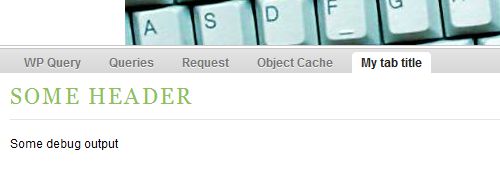
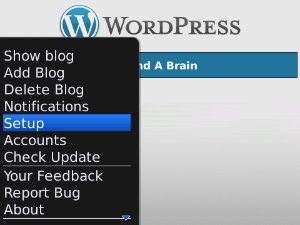
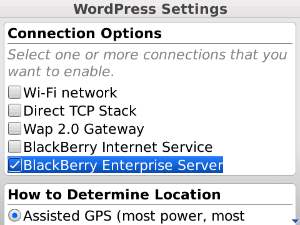
Recent Comments