I have recently released my newest WordPress plugin to the public:
Smart Quotes should appeal to the international audience. E.g. if you’re a German writer and would like to use German book style quotation marks (»…«) even when you type so-called "dumb" quotes or use the <q> element: This plugin is for you!
Right now the plugin comes with shortcuts for Croatian/Hungarian/Polish/Romanian style quotation marks („…”), Czech or German style („…“), Danish (or German books) style (»…«), Finnish or Swedish style (”…”), French style (« … » – with spaces), Greek/Italian/Norwegian/Portuguese/Russian/Spanish/Swiss style («…» – without spaces), Japanese or Traditional Chinese style (「⋯」), but you’re free to manually enter/paste any arbitrary characters or character combinations.
Download “Smart Quotes” (.zip) now
After you’ve installed the plugin go to your Wrting Settings screen where you will find this:
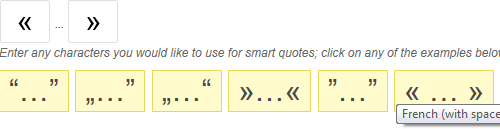
Right now the plugin comes in English and with a German translation, but for “Smart Quotes” I’d be particularly interested in adding more languages. Contact me if you think you can help! The .POT file for this one is really small, so I’m thinking it could be a quick fix. – If you have never translated software before: this thread on Lester Chan’s Forums is a good start and it’s specific to WordPress plugins.

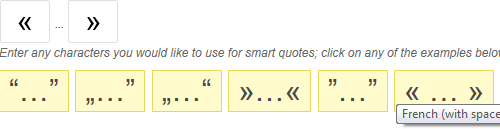
Recent Comments